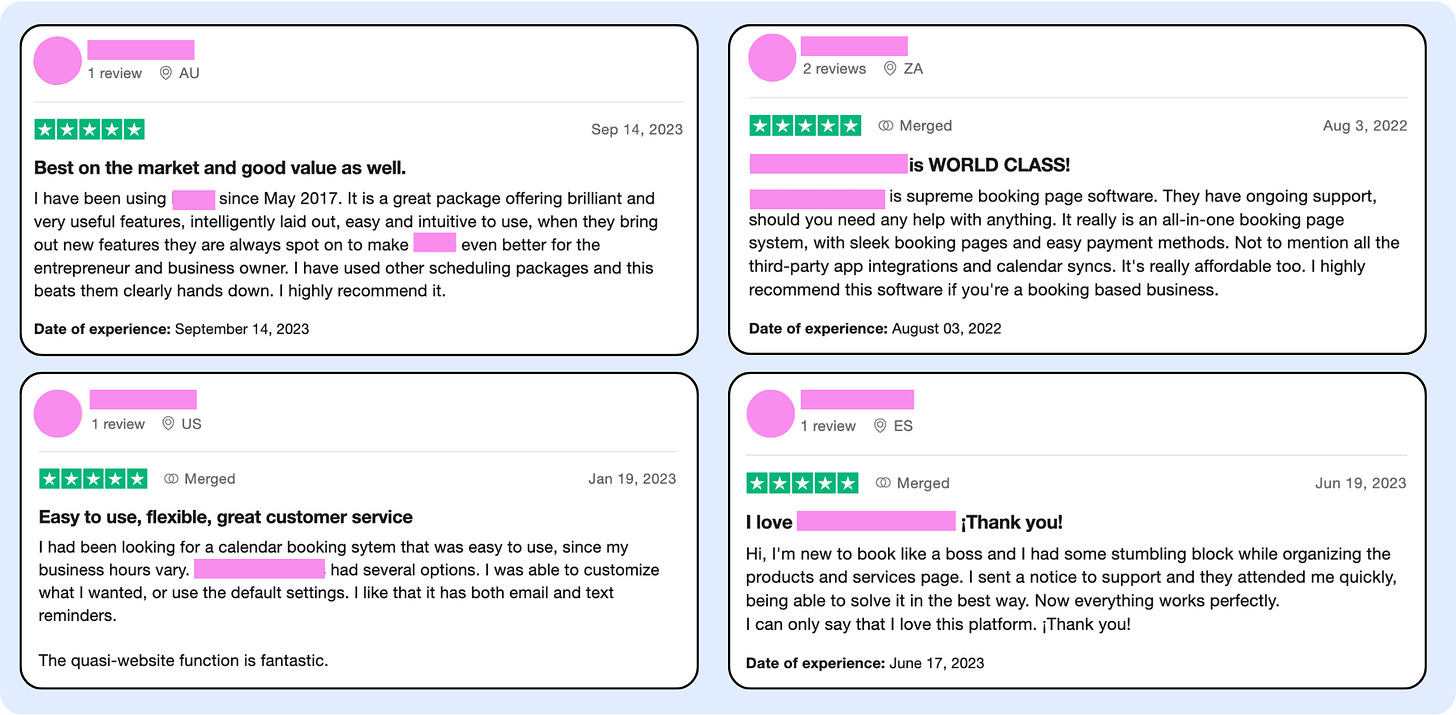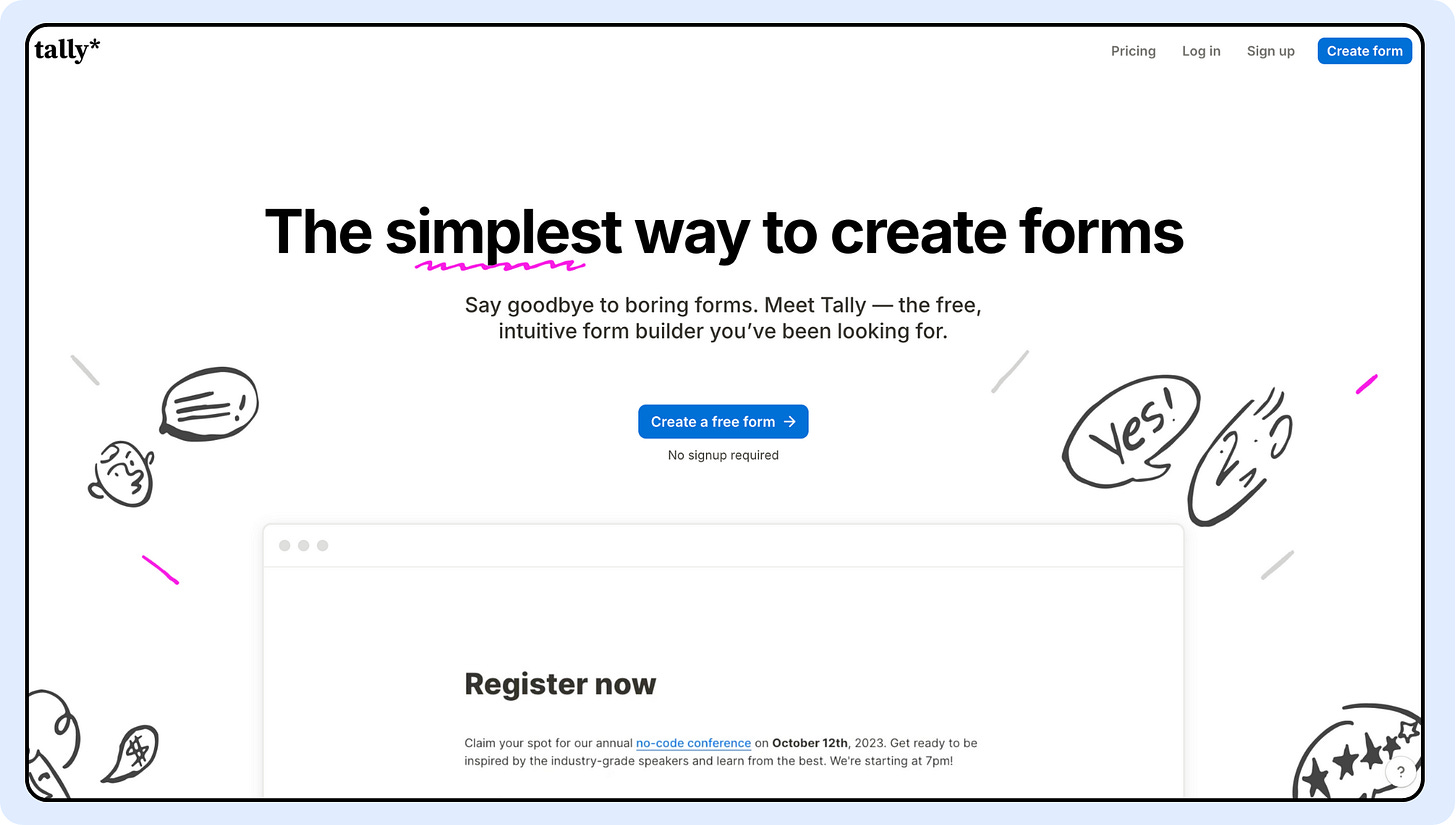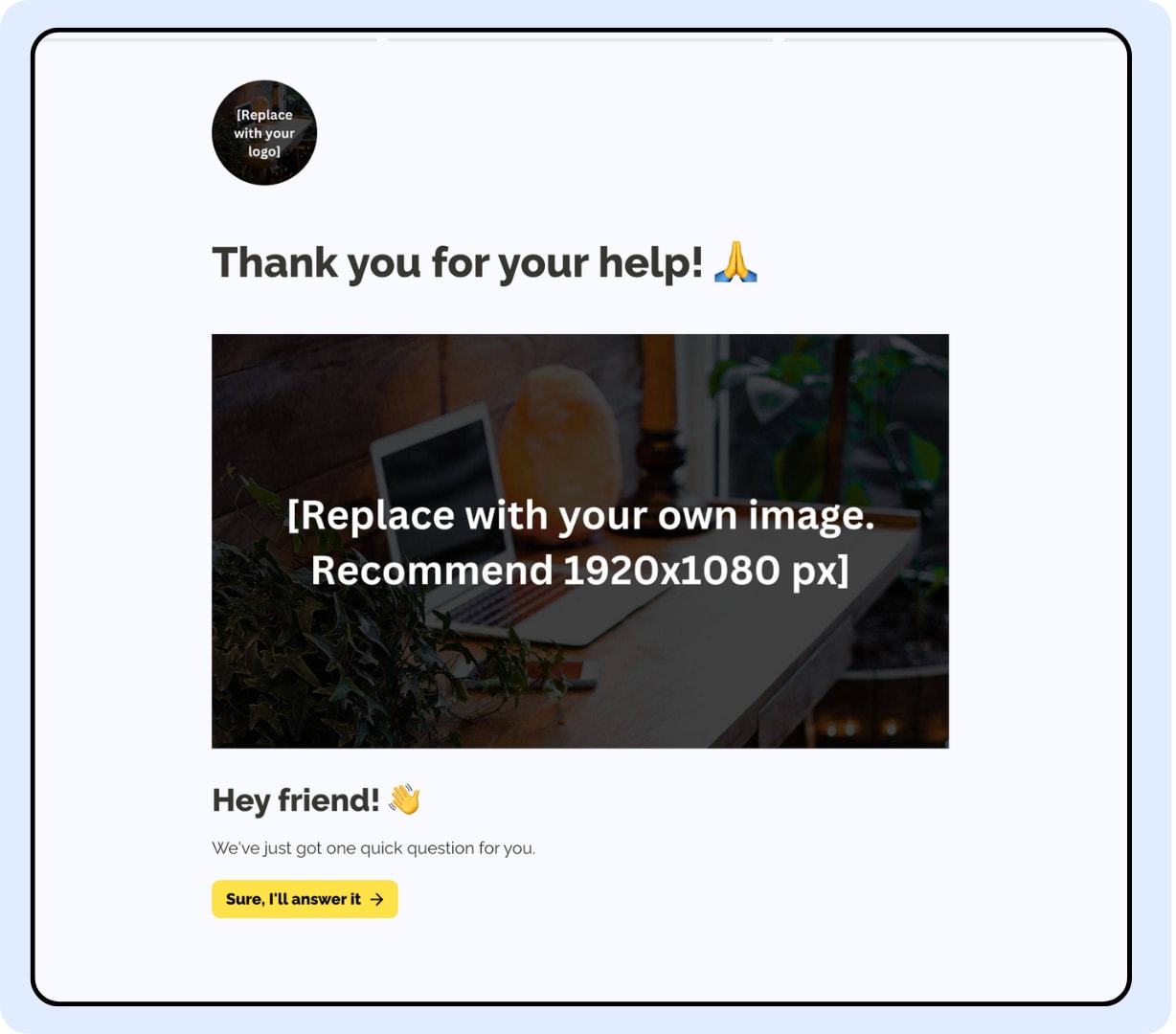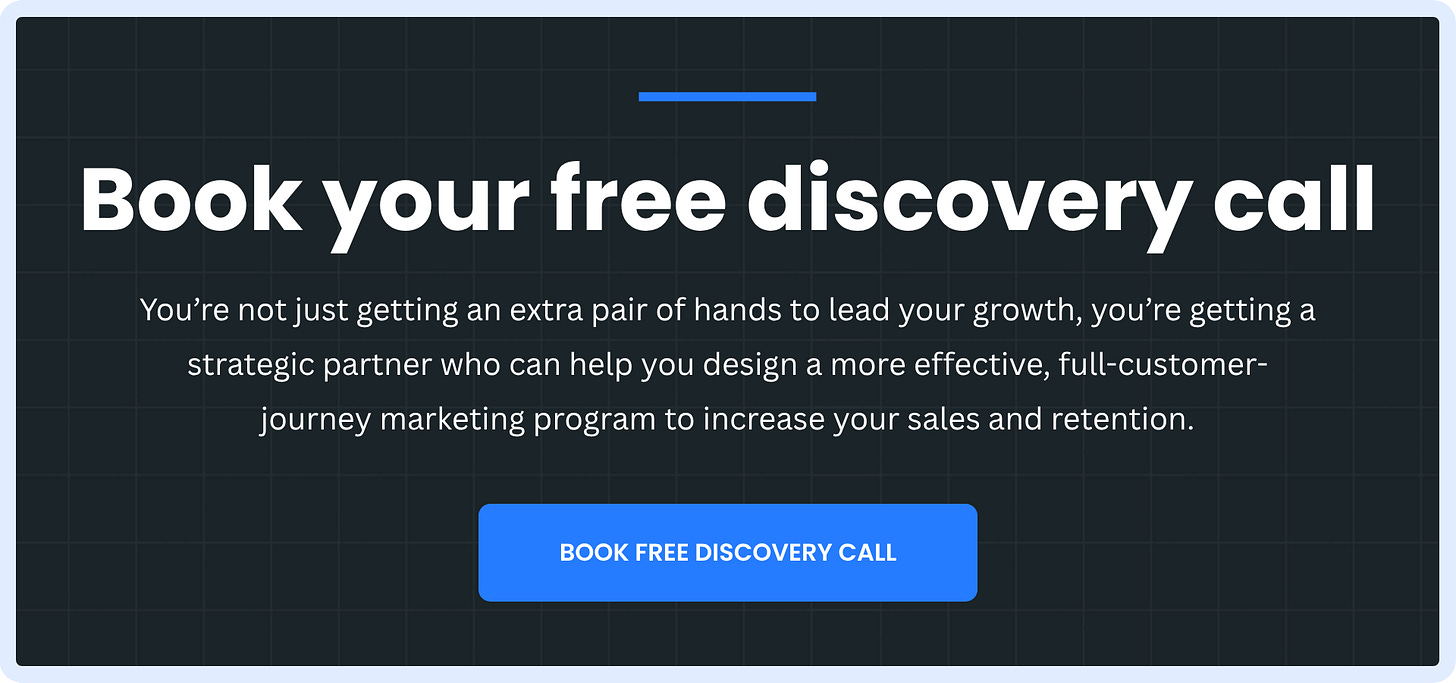G2 Crowd found that 92% of buyers are more likely to buy after reading a trusted review.
But finding happy customers, asking for reviews, and guiding them to review sites takes time and effort.
The fix? Automate it.
Here’s my complete walkthrough for automating the collection of genuine 5-star reviews from your customers—like these:
How it works
Note: You needn’t offer any incentive to customers for leaving a review, but it will help you get more reviews, faster.
Identify happy customers: Send an automated email after signup asking customers to rate their experience.
Unhappy customers leave feedback: Those rating 4/5 stars or less can share feedback to help you improve.
Happy customers leave a review: Those giving 5/5 stars are invited to leave a review on your chosen review platform.
Fulfillment: If offering a review incentive, provide it when a new 5-star review is posted.
The ethics of reviews
You should ask customers for “honest” reviews rather than “good” or “positive” ones. It’s also acceptable to offer a review incentive, but only after a customer identifies themselves as a 5-star supporter. This way, the incentive doesn’t unethically influence less-satisfied customers to leave overly positive feedback.
The steps
Step 1: Set up your free Tally account
I love Tally for its generous free plan and flawless functionality, but you can use any survey tool you prefer.
» Click here to sign up for your free Tally.so account
Step 2- Option 1: Use my survey template for fast set up
You can import my fully built survey template, complete with all questions and logic ready to use. Simply replace the placeholders to fit your company and make any adjustments you'd like to personalize it.
» Click here to import the survey template into your Tally account
Step 2 - Option 2: Build your survey in a different tool
If you already use a different survey tool and would prefer to build your survey there instead, then here’s a list of all the questions and conditional logic to apply:
Step 3: Set up your review request email
Next, add an automation to your email marketing software to automatically send the following email to customers about 1-2 weeks after signup.
Note: The button in this email links to the start/landing page of your survey.
Subject: Could you help us out? 🙏
Hey there [first name],
It's [Sender name] here from the [Your company name] team.
My team and I are trying to make your experience with [Your company name] even better.
Would you mind answering this one quick question?
It takes just 30 seconds.
If so, please click the button below:
[Button = Answer survey question]
We do read every response so we appreciate your time to answer this.
Thank you in advance - I'm excited to hear from you.
[Sender name]
Step 4: Send a one-time request to current customers
Note: Skip this if you don’t have any customers yet.
I recommend sending the same email you’ve set up above to your current customers as a one-time email blast to gather an initial handful of reviews.
Step 5: Fulfill incentives
Everything’s set up and automated. At this point, you can sit back and wait for shiny new 5-star reviews to roll in.
If you chose to offer a review incentive, then you will need to:
Check the email notifications you receive from Tally when a customer completes your Tally survey. You can see the responses to your survey questions in the email.
If the respondent rated you 5 stars and agreed to leave a review, then go check the review platform to see whether their review has been publicly published.
If their review has been published, reach out to your customer, thank them for their review, and fulfill whatever incentive you offered in exchange.
Want me to set this up for your business?
If you’d prefer to skip setting this up on your own, feel free to book a free Discovery Call below, or email me at justin@justinkhammond.com to learn more.